Setting up your B2B account and taking first steps with AGFS, your advanced Aviation Ground Fuelling Solution what offers
- Catalogue functions without any registration,
- Online B2B Shop with Individual Prices based on Geo-tracking and Customer Roles,
- Shop in Shop function for Vendors,
- A fully integrated Document Management System (DMS).
Table of Contents
About this Guide
Welcome to the
complete guide to getting started with the AGFS.
Learn how to create an account as Consumer, Distributor and Vendor to get full
access to our advanced Aviation Ground Fuelling Solution
Incl. Document Management System (DMS).
Consumer
Account setup
Reset password
Company details
Shopping
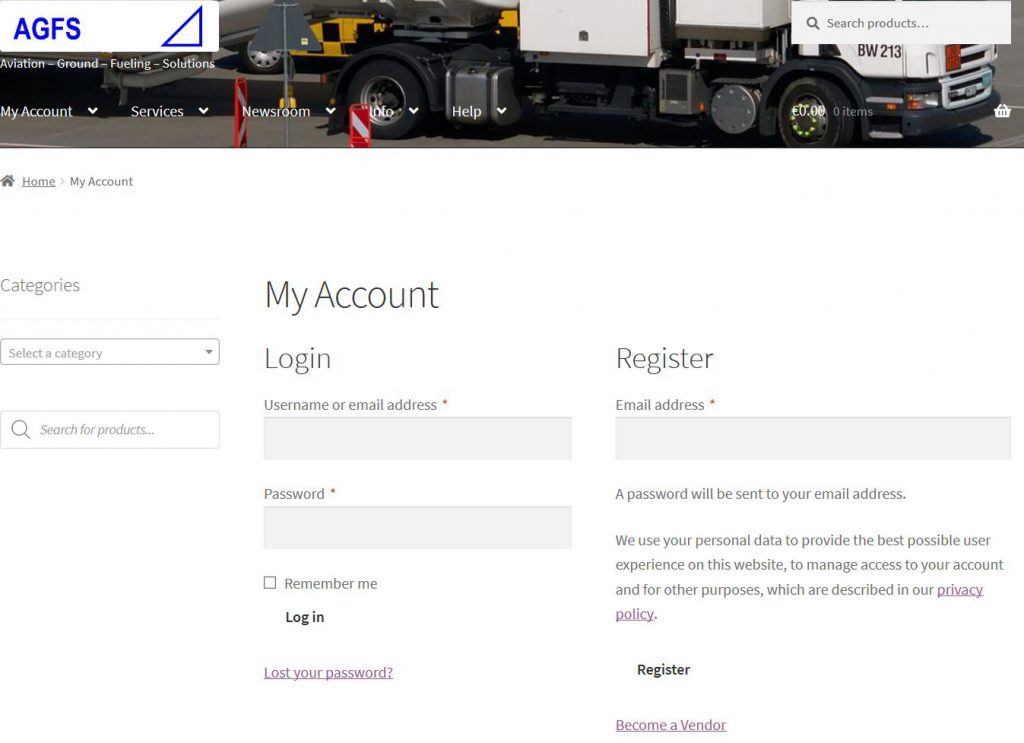
Distributor
Account setup
For AGFS registration as Distributor you need to setup up your account as Consumer and provide your application to AGFS customer care for registration as Distributor. After approval by AGFS according AGFS requirements (provided on request) we will change your Consumer to Distributor role.
Reset password
Company details
Shopping
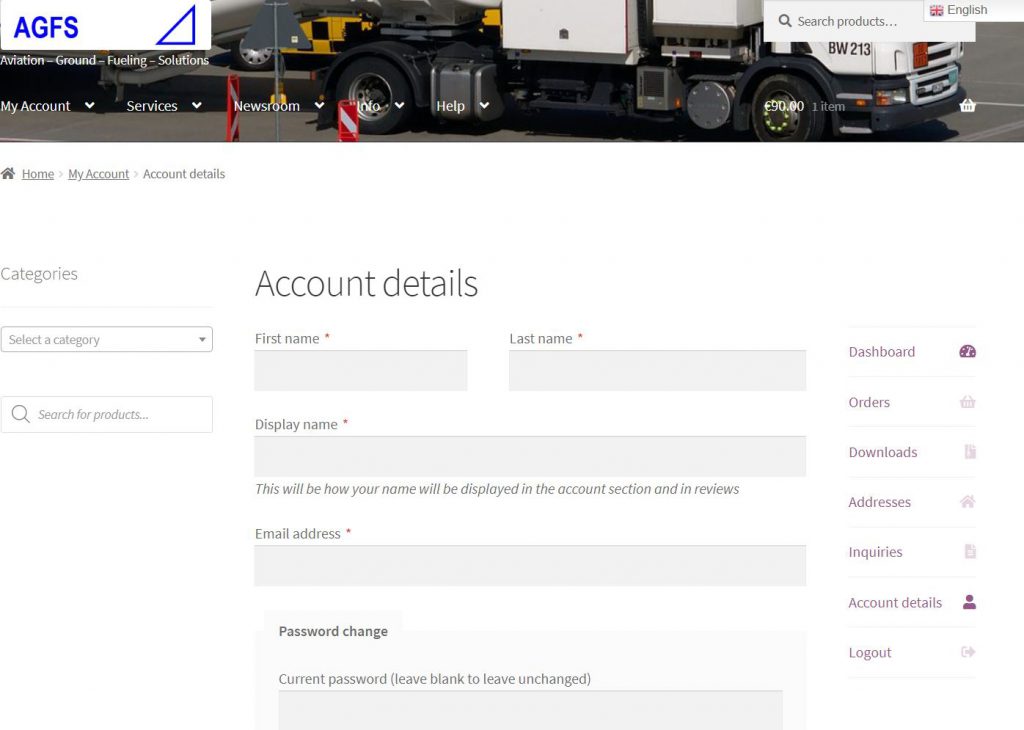
Vendor
Account setup
Reset password
Company details
Selling
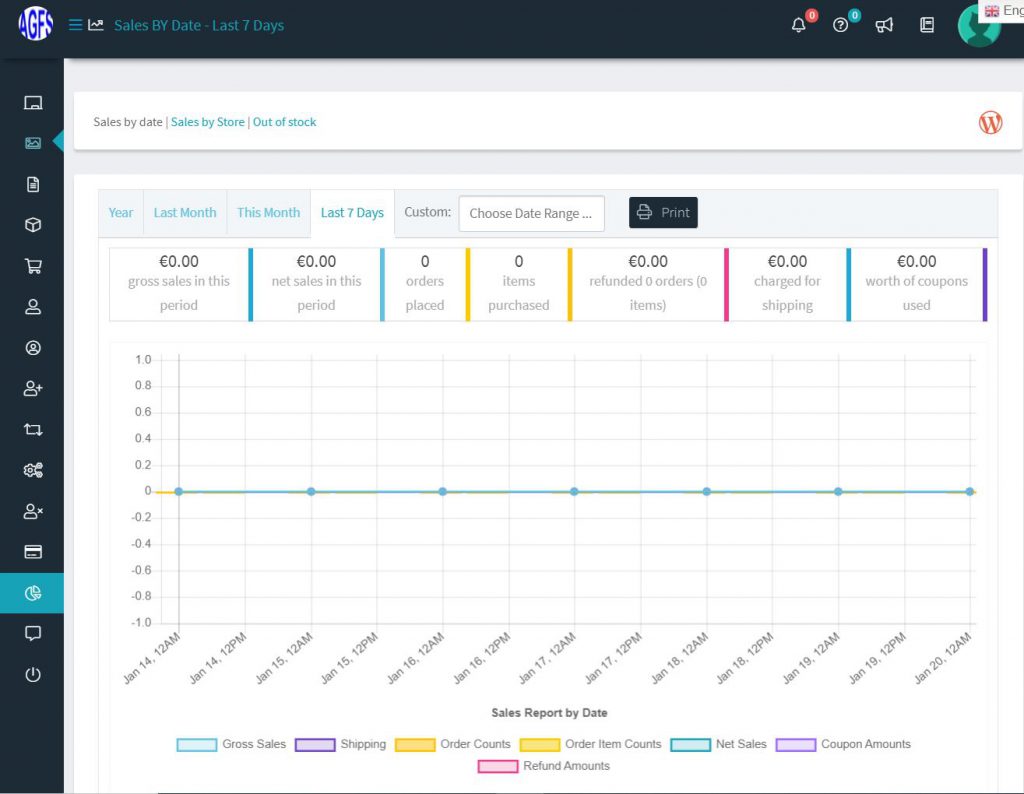
Document Management System (DMS)
Account setup
To get access to our Document Management System (DMS) you must be a registered user. Please look at chapter Consumer, Distributor and Vendor.
Files
Get access to your stored files
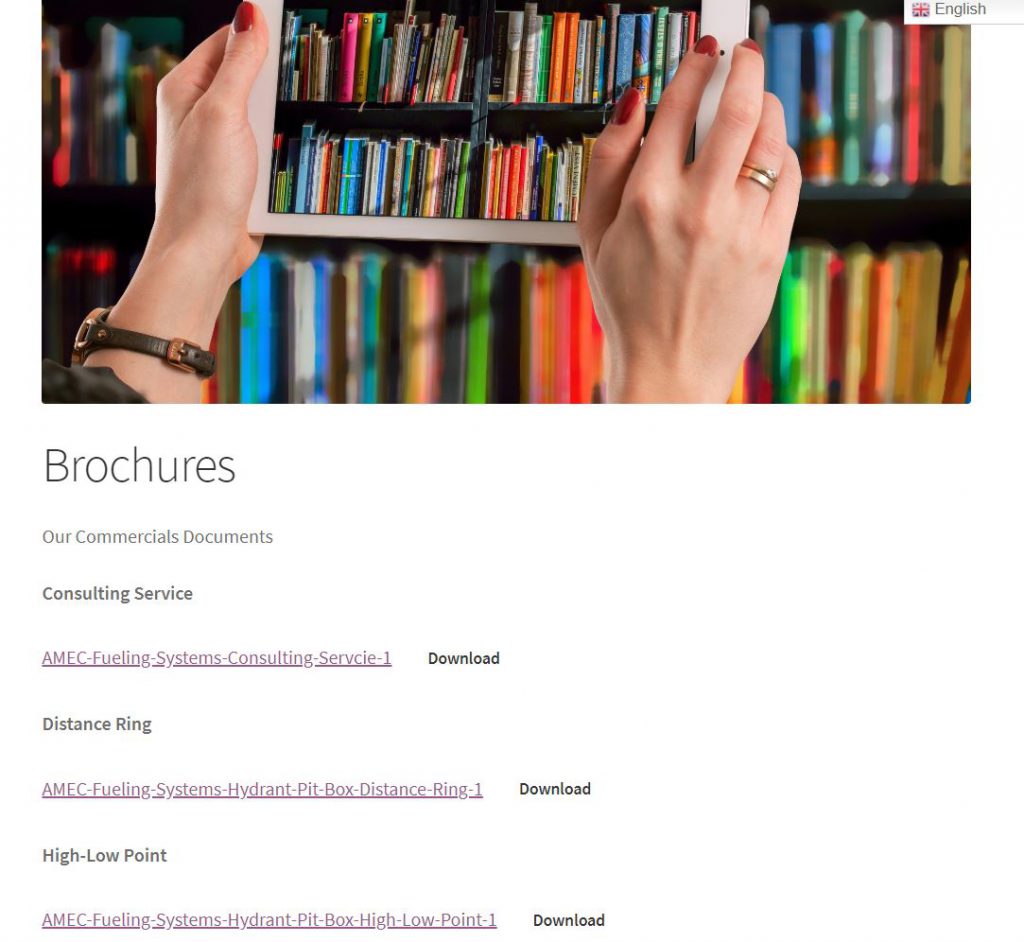
Essentials
System requirements
AGFS is completely web-based: there’s nothing to download or install. You only need a normal web browser, and a couple of common settings and plugins.
Web browsers
AGFS works best with the following web browsers:
- Microsoft Internet Explorer version 11 and above
- Recent versions of Mozilla Firefox
- Recent versions of Safari
- Recent versions of Google Chrome
Plugins
To view PDFs you can use Adobe Reader.
JavaScript
JavaScript must be enabled for AGFS to function correctly.
Cookies
Allowing your web browser to set cookies should be enabled before using AGFS.
AGFS Mobile & Tablets
Aviation Ground Fuelling Solutions give automatically a responsive design to any mobile devices.
